

2017/05/01 Microsoft Cloud Solutions 3670 visit(s)
Ctelecoms

If you’re talking with a customer in-person or on the phone, you can quickly get to Microsoft Bookings, use the day “split view” to quickly see your schedule and create a new booking based on availability.
Your customers can schedule appointments from any device through a unique scheduling web page that Microsoft Bookings provides, allowing them to make an appointment / select the service they require, their desired date and time, and which of your staff member they wish to see – based on availability.
The web page looks great on both larger screens and mobile devices. It’s easy to link to your scheduling page from an email that you send to customers or from your business’s website or Facebook page.
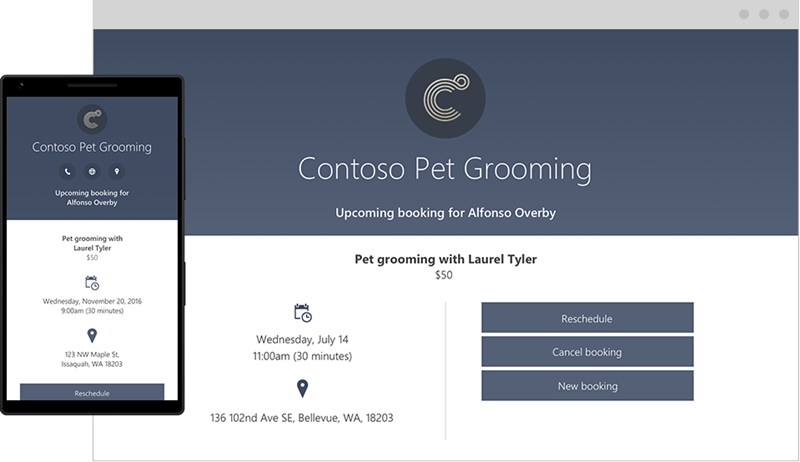
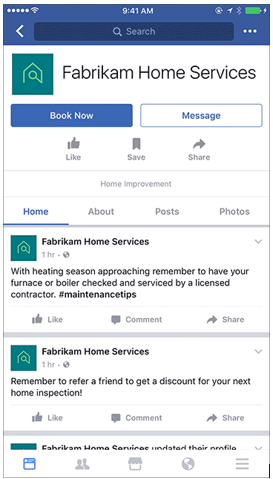
When a customer doesn’t show up for an appointment, it can mean wasted time and money for you. To reduce no-shows, Bookings automatically sends your customer an email confirmation right after they book, with an option to quickly add the appointment to their calendar. And of course, you can set up a reminder email, which is sent based on how much notice you want to give before the appointment.
With Bookings, your customers can easily reschedule or cancel a booking they’ve made as the scheduling web page provides an area where they can pick a different day and time or cancel the appointment. Want to avoid last minute cancellations? No problem. You can control how much advance notice is required, whether it’s one hour or one week.
Bookings will also manage other aspects to appointment management as it makes it super easy for you to collect and record customer preferences, manage staff lists and schedules, define services and pricing, set business hours, and customize how services and staff are scheduled.
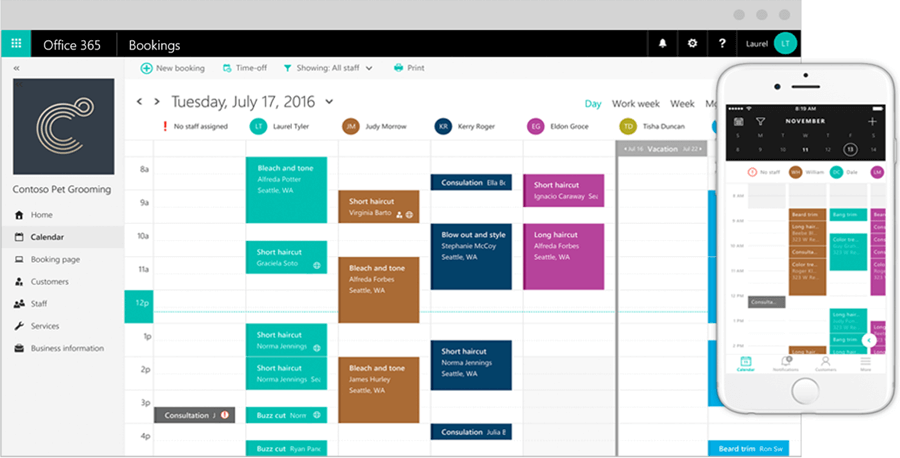
Request your FREE Office 365 TRIAL from Ctelecoms now and let us get you up and running with Microsoft Bookings, and plenty of other powerful tools for you to take productivity to the next level!