

2015/07/09 Microsoft Cloud Solutions 4778 visit(s)


Want to update your new #office2016? Want to know the latest updates of #Office2016 _Preview?
Here you can read about the outstanding new features of #Office2016. These updates are contemporary because we know that the office2016 was launched in May 2015 and all of these up-to-date new features are available now for people who have installed the #Microsoft_2016.
You can know more details about the aforementioned updates from the article written by # Kirk Koenigsbauer, corporate vice president for the Office Client Applications and Services Team.
New charts in Excel— you will be happy to learn that six new charts were added to the Excel program like Waterfall (shown), Histogram, Pareto, Box & Whisker, Treemap (shown) and Sunburst.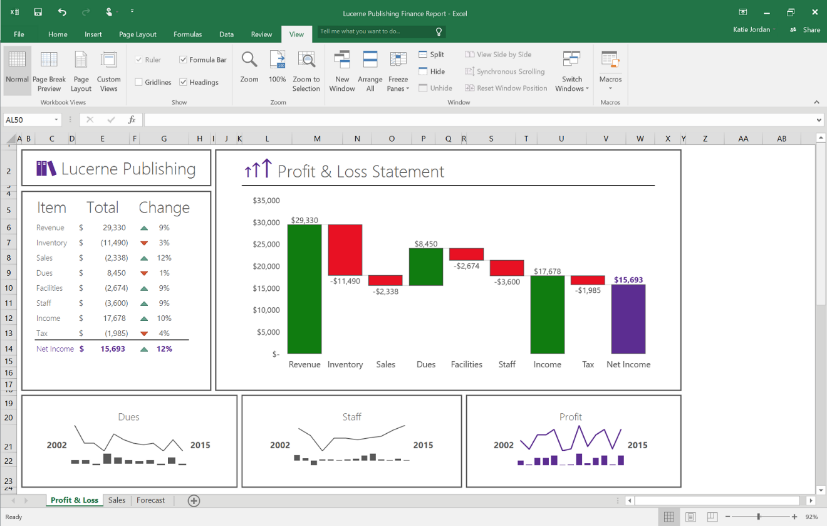
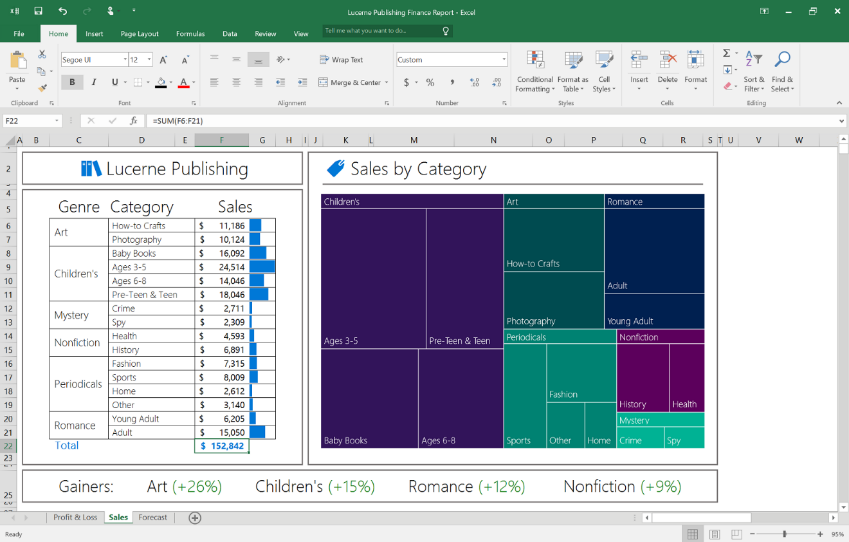
Real-time typing in Word— you can now invite all your colleagues to your word document and share the Real-time typing. So after saving the document to One Drive for Business, you can see where others are working and what they are typing as they type it.
Insights in Excel and PowerPoint—Insights now is in Excel and PowerPoint! You can now check and explore terms without leaving your spreadsheet or presentation. Just click any word or phrase and select “smart lookup” and it will bring you contextual information from the web right into your Office experience.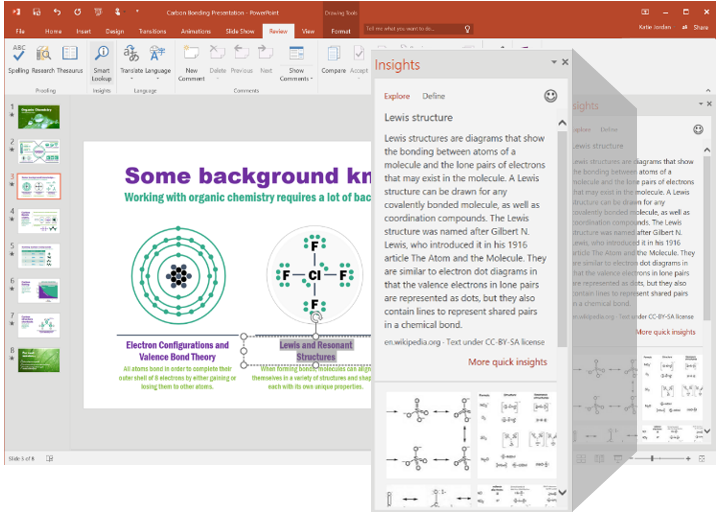
Tell Me—Tell Me is an entirely new way to find the commands you need. Just type what you want to do in the Tell Me box at the top of Word, PowerPoint, Excel, and Outlook, and you will get a set of results that let you take the desired action directly from within those results.
Convert Hand Written Equations to Text—Use the Insert Equation feature to write math equations in Word, Excel and PowerPoint with a digital pen, a mouse, or even your finger, and Office automatically converts it to a “typed” format.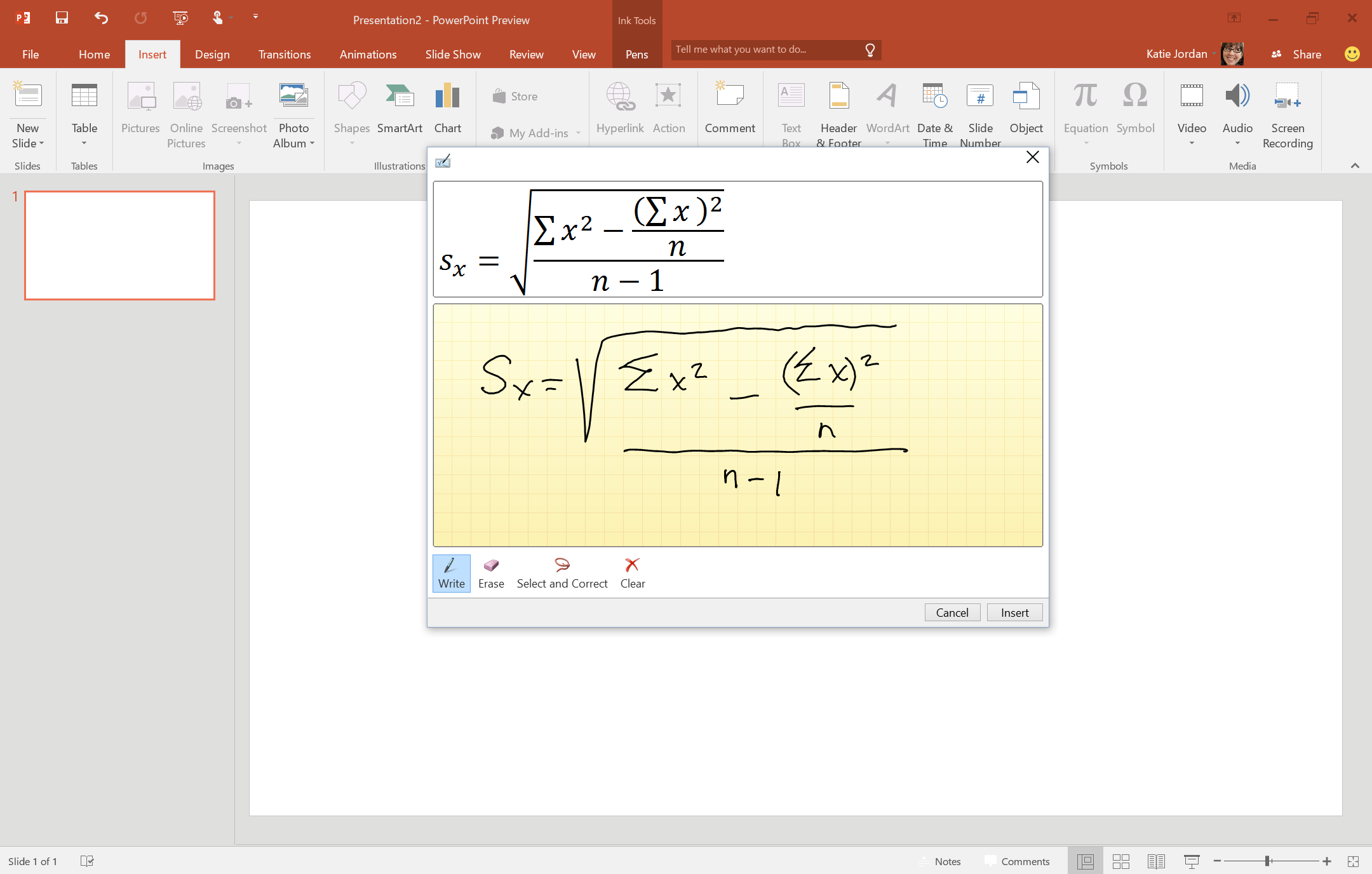
This is just the start, so keep tuned to see the new updates as soon as they are added by #Microsoft_office. But if you haven't joined the Office 2016 Preview yet, I do advise you to install it from here Download_Office2016.Enjoy your time!
Thanks for reading this article.