

2019/04/10 Microsoft Cloud Solutions 2165 visit(s)


Tired of managing a heap of non-work related emails in your busy day? Do you get annoyed when someone hits ‘Reply all’ to a group email and says, “Thanks”, or maybe just goes off on a social discussion that does not need to involve you?
These are just some of the most common complaints coming from most users nowadays.
So here’s a thought to Yammer power users, techies, and managers alike, “Can we Yammer our way to happiness and avoid email clutter?”.
No, and emails still have an important role to play in external communications with clients and other parties, as well as (sanctioned) internal formal communications within your organisation, so this isn’t changing anytime soon (Microsoft Outlook team rejoice).
Within your organisation is untapped potential to take internal communications out of email and to push discussions onto Yammer where appropriate. There are many benefits to this approach including:
There are email communications that aren’t appropriate to send out to your entire organisation, or even your local office, and can have negative consequences with push-back by the recipients if not well-received. Even if most people accept the email or at the very least are not bothered by it, there’s almost always one person who is and that’s where you can run into trouble.
Here are some types of emails that may not be appropriate/suitable:
Remember that these messages may not be mission critical to your organisation but it’s also dependent on your company culture too. Consider that Yammer supports conversations and with many people likely wanting to respond to some of these non- mission critical messages, you don’t really want those sorts of things flooding your inbox!
Yammer is a great place for these types of messages (beware point 2), freeing up your Inbox for important organisational communications whilst allowing chatter to continue in the Yammer.
Here are some points to help you get started:
There is also a side benefit to making Yammer more relevant to staff (especially those who may not use currently it) as it could be a great motivator to get them engaged in the discussions!
Yammer can send you email notifications about new activities so you can keep note of things of interest to you.
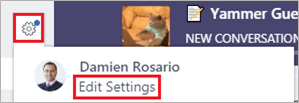
2. There’s a whole raft of notification options to choose from.
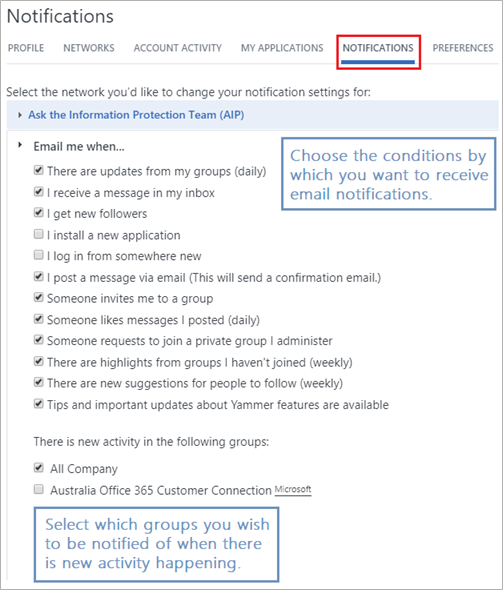
Bear in mind that you could be receiving a lot of emails depending on how many groups you select and how active the groups are!
If you’ve received an email that you want to share with others, you can send it to the appropriate Yammer group or person!
Each group and user has their own unique email address. You can piece your together using the following example below:
Group name: Victoria Office
Network name: mycompany.com
Your group email will be – victoriaoffice+mycompany.com@yammer.com
If sending to a user, take the username (before the @) and combine it with the network name.
rosariod+mycompany.com@yammer.com
We hope that you have enjoyed this practical guide. That’s it!
Original blog source here.
Ctelecoms Team