

2019/09/29 Microsoft Cloud Solutions 2488 visit(s)
Ctelecoms

As a business owner, Emails are the main core of your communication system, right? Let me have a wild guess, you are suffering from the overload, messy e-mails, intern's lack of understanding for your organization’s hierarchy and clients' confusion about the identity or position to the one contacting them. Well, have you thought of having your E-business card (in other words: email signature) attached to each and every email you and your employees send? Even a better idea why not let each department have its own email signature? Maybe the same one but in different themes for each department or level?
Frankly, that requires quite a powerful Email Signature solution that helps you remain focused on your business, saves your precious time for more serious work, and offers your clients a better emailing experience with your customer support staff.
An e-mail signature is a closing statement block (at the bottom of an email) that normally contains text (including name, e-mail address, moto, business contact information… etc) and/or some sort of image(s) such as company logo, social media channels… etc. Oftentimes, an e-mail signature is easy to create, and it can be attached either to all outgoing emails or only to specific ones.

Using an email signature is the same as giving your business card to others every time they receive an email from you. This necessitates that your email signature looks professional and reflects your company’s identity in a unique, personalized way.
A great e-mail signature is one that reflects your brand identity (logo, colors, style… etc.) in a simple, organized way (without being overloaded with too much information or visuals). Notice the email signature below:
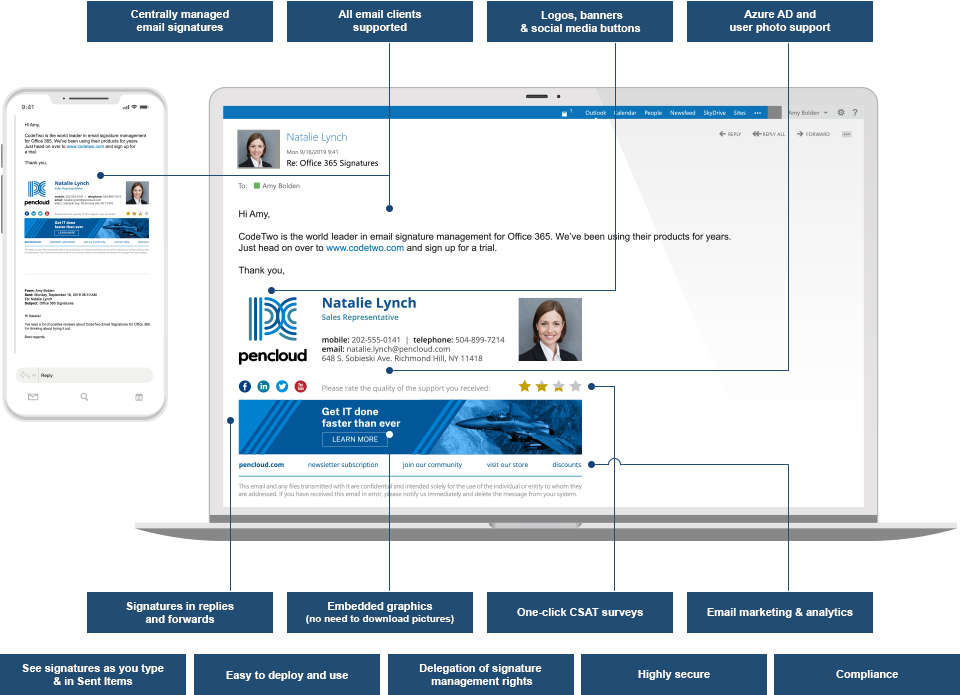
Well, if you’re looking to have a reliable, easy-to-use email signature software, then CodeTwo is your best bet – particularly if you’re an Office365 user.
CodeTwo is a cloud-based email signature solution that allows you to easily create and seamlessly manage a unique email signature across your entire organization.
Well, the setup takes no more than 5 minutes. Simply pick the right template that best suits your needs and taste, link it to your Office 365 and – VOILA! – You and your employees will have a unified email signature that can mark the end of your emails in a single click. Even more, CodeTwo works across all devices – allowing you to add your unified signature from a PC, tablet, smart phone, laptop… etc.
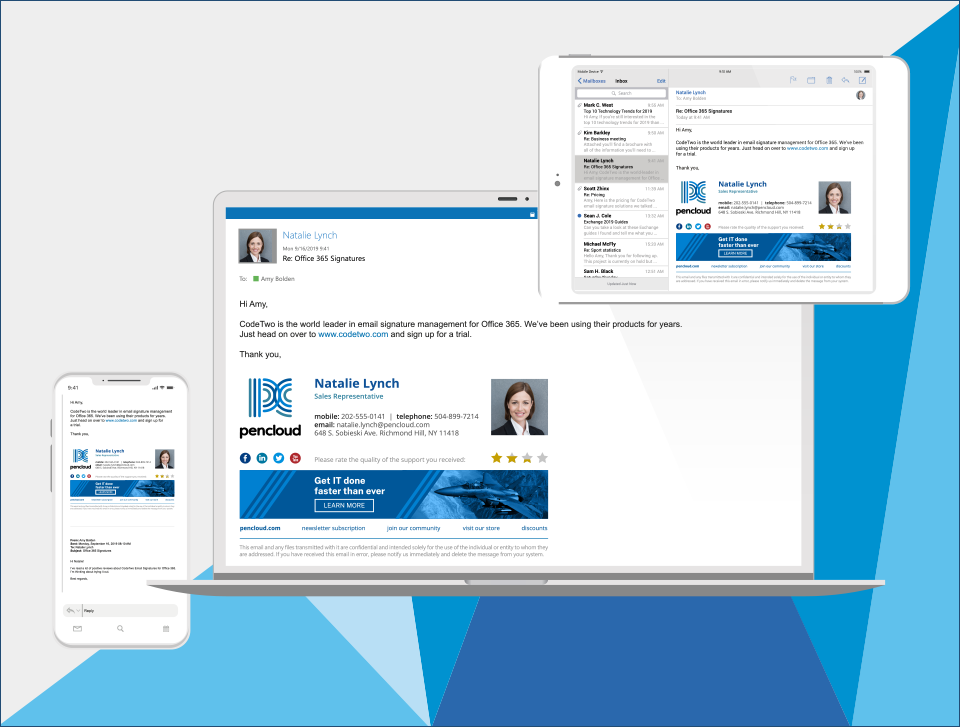
CodeTwo is the kind of tool that delivers professional results without requiring users to have even the slightest HTML knowledge. All it takes is a few button clicks and you will seamlessly design, arrange and integrate a nice-looking email signature that can be easily deployed across your entire organization – regardless of how many employees you have.
CodeTwo is all about creativity. It not only offers you plenty of templates to get inspired, but also enables you to customize your email signature design by adding photos, titles, job descriptions, current campaign ads, buttons, website and social media links… etc. And again – no Html or any programming knowledge is required to get the job done.
It’s always critical for businesses to measure client satisfaction, but traditional surveys not only receive very low response rates but also false feedback.
CodeTwo Email Signatures for Office 365 enables you to quickly and automatically add one-click surveys to your email signatures. Instead of discouraging your customers with long surveys, you provide a way to rate their experience with a single click. Customers are happy and their opinion counts, while you get real-time reports and alerts.
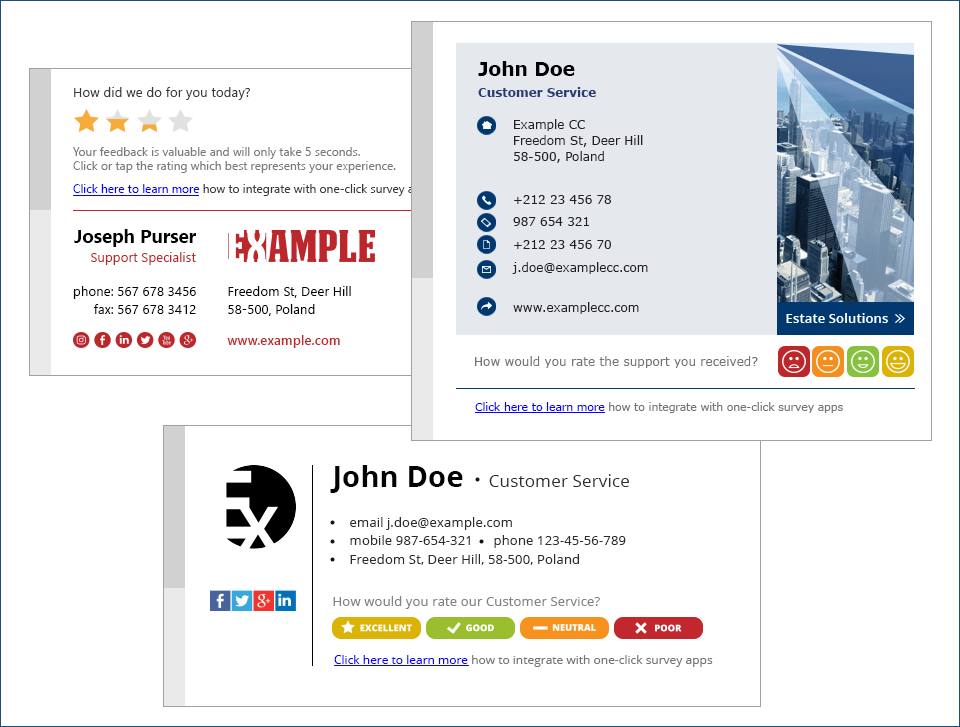
With CodeTwo, email signatures can serve as a powerful, easy to use and cost-effective medium of marketing communication with both prospects and existing customers as well. With CodeTwo, you can easily add promotional banners, company logos or other marketing graphics and texts. This way your email signatures attract the attention of potential and current customers alike, while also helping you increase brand awareness and easily spread marketing information.
CodeTwo gives you a great way to track your email marketing campaigns and gather web analytics data on how they perform, enabling you to automatically add tracking parameters to your links.

Code Two can tag URLs with the parameters used by the most popular web analytics tools like Google Analytics, Woopra, or Matomo (Piwik). By tagging your URLs, you know exactly how much of your web traffic comes from emails. Furthermore, you can monitor the performance of your banners. The statistical data can also help your Marketing Department analyze marketing campaigns and better plan future movements.
CodeTwo is supported by Microsoft. So, Hotmail, Exchange and outlook are completely supported as well, and it gets better and better if you have Office 365 because CodeTwo is fully compatible with it.
But what about Gmail lovers? Well, CodeTwo is the way to go. Not only for Gmail, but also Butler and all other e-mail clients / service providers.
With CodeTwo, you are always sure that users’ email signatures are properly inserted, no matter what device your messages are sent from.
Routed through CodeTwo Email Azure Service that’s hosted on highly secure Microsoft Azure servers, CodeTwo ensures your emails and credentials remain safe and are neither stored on any servers nor read by anyone.
Sounds cool? Then jump right in and request your free 14-day, fully supported CodeTwo trial from Ctelecoms: https://store.ctelecoms.com.sa/en/page347/CodeTwo-Email-Signatures
If you have any questions regarding CodeTwo, feel free to contact Ctelecoms team.