

2019/11/04 Microsoft Cloud Solutions 1071 visit(s)


Communication, collaboration and project management are the 3 most essential business enablers that Small and Midsize Businesses (SMBs) as well as large businesses look for when choosing their productivity tools.
Many businesses wouldn’t hesitate to buy several products from different vendors to provide a collection of tools that empowers employees to get their job done faster. This seems great in terms of good leadership, but technically, their employees will end up having trouble stitching up those tools and having them work together properly. Incompatibility is more likely to arise and create HUGE issues in this case. You cannot fit a plastic chair into your wooden, well-furnished office and wait for others to call you “a décor artist”. Similarly, you cannot expect your workforce to be smart and productive without giving them supportive, fully compatible tools.
That’s exactly where Microsoft Teams comes in – delivering an all-in-one platform with a handful of seamlessly integrated tools to facilitate collaboration, boost communication, reduce the time and effort getting things done and promoting productivity in the process – all while keeping them secure.
Part of Office365 and Microsoft365, Teams is a cloud-based team collaboration platform designed to empower users to communicate better, execute their projects faster and collaborate more efficiently by giving them a spate of powerful tools for instant meetings, file-sharing, real-time co-authoring, chatting and more.
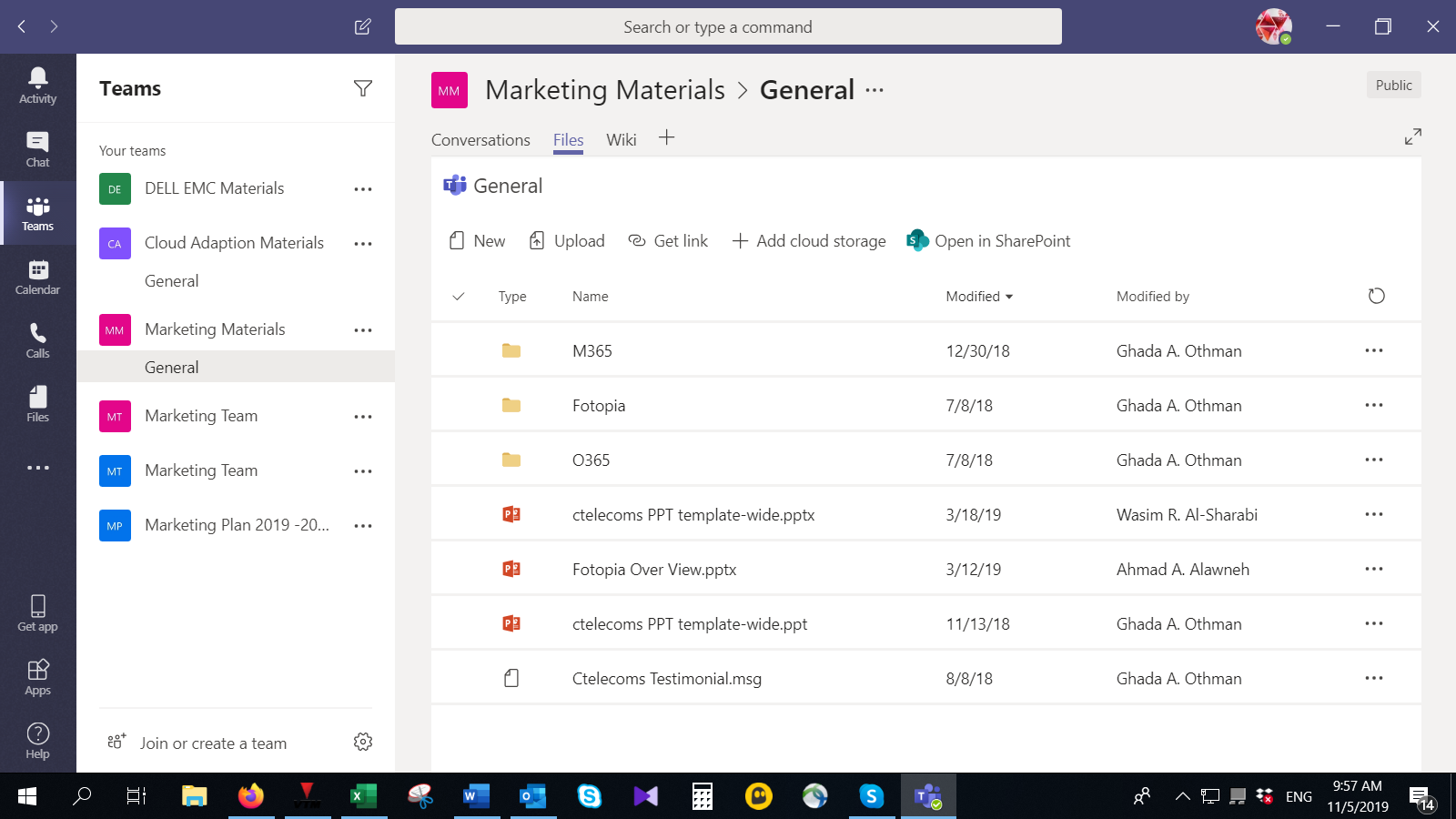
Well, the short answer for this question is: business messaging, calling, video meetings, secure screen and file sharing, chatting.. etc. – all in a tangibly effective manner. When you have a place to create and make decisions as a team, there’s no limit to what you can achieve. Teams brings everything together in a shared workspace where you can chat, meet, share files, and work with business apps.
The detailed answer would be:Teams makes it much easier for your employees to collaborate more easily by breaking down silos and enabling them to make the right decision faster, thanks to the seamlessly integrated tools that include:
A collaborative hub for teamwork: Get your team on the same page with group chat, online meetings, calling, and web conferencing.
Work across all devices: with clients for Windows, macOS, Android, iOS and online. Phone users, such as Android and iOS, are able to use Teams for 1:1 calls via VOIP or phone systems, with iOS users able to share their screen, live video and photos with other Teams users.
Work better together: Collaborate on files with built-in Office 365 apps like Word, Excel, PowerPoint, and SharePoint.
Customize your workspace – Add in your favorite Microsoft apps and third-party services to keep the business moving forward.
Keep your team secure: Get end-to-end security, administrative control, and compliance—all powered by Office 365.
Meet with teams of 10 or 10,000 members – Host audio, video, and web conferences with anyone inside or outside your organization or go big with live events.
Enjoy real-time file co-authoring: this feature strengthens the collaboration and helps to save time while improving productivity – by allowing users to simultaneously work on the same Word file and write comments for each other right from within word.
Cross-platform access: Teams gives you access to SharePoint, OneNote, and Planner...etc.
Always having the latest app version: All employees will work on the last available version of a document since Microsoft Teams saves its shared paper on the cloud.
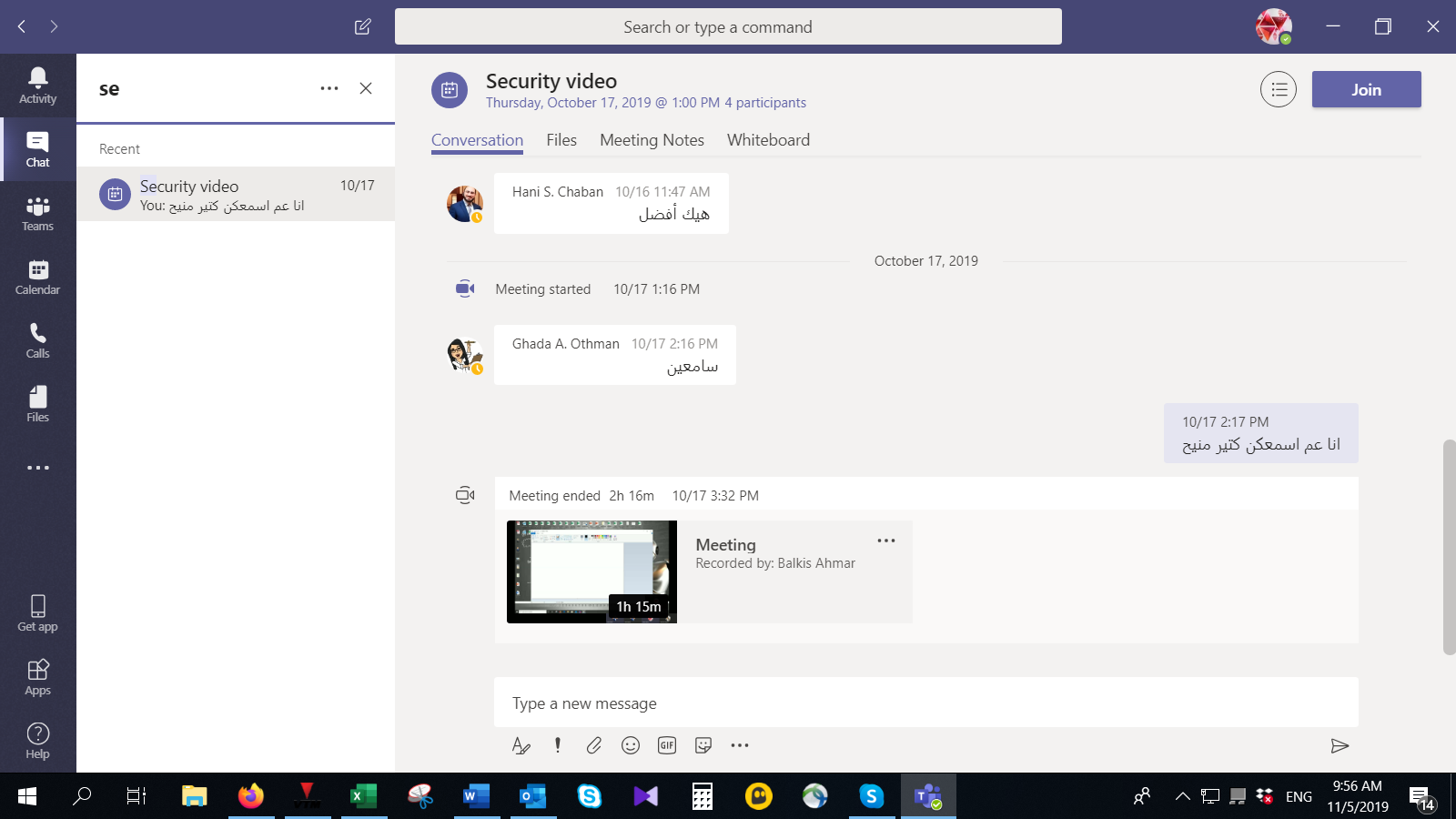
If you are interested in Teams or anxious to know more about this amazing productivity solution by Microsoft, get in touch with Ctelecoms experts. We are, as always, delighted to help you out.
Also, remember that Teams comes in two different Microsoft suites: M365 and Office 365. You can also get Teams as a stand-alone software.