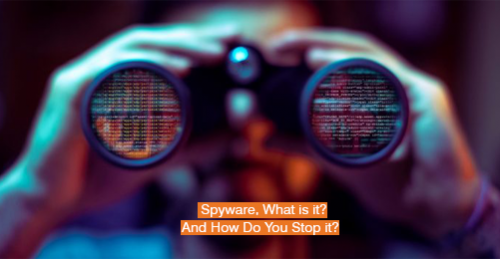If you believe that your privacy is secured while you're online then you’re dearly mistaken. There are a lot of prying eyes following your activity and personal information, using malicious software called spyware. The trick about spyware is the fact that its victims remain unaware of its existence till it's too late even though it is one of the oldest cyber-threats.
The main purpose of spyware is collecting the victim’s personal and sensitive information such as credit card numbers, banking information and passwords. Stealing your data enables the attackers to initiate a variety of illegal activities such as identity theft, data breach and/or online fraud. So, you can guess how easy it is to fall a victim to a spyware attack, but no worries! We’ve got you covered. This blog aims to help you understand what spyware is, how to prevent it, and how to deal with it.
Firstly, what is spyware?
It is a kind of malicious software that can be installed in your device without your knowledge. In other words, it invades your privacy; steals sensitive data; tracks login credentials and internet usage data; and pops-up unwanted advertisements.
Spyware is also called Adware due to the fact that its final beneficiaries are the advertising and marketing firms. However, it is a very serious malware downloaded without the user's authorization. Spyware receives and passes on your name, address, browsing habits, preferences, interests or downloads. Other types of spyware hijack your browser to constantly deliver ads while you are offline and forces your device to make messages or calls without your consent.
Secondly, what are the signs of an infected device?
Before we list down the main indicators for an infected device, you need to know discovering a spyware is quite difficult. Actually, there are a number of ways that spyware uses to spread. Below are some of them:
Major Spyware's Spreading means:
- Security vulnerabilities, such as backdoors and exploits.
Those are the main entry points any malicious software uses to enter devices.
Exploits are security vulnerabilities in a device’s hardware or software. This exploit is used to gain unauthorized access. Software vulnerabilities or "bugs" are a special kind of exploits which are unintentionally made by the original hardware/software manufacturer. However, backdoors are purposely put in some place to gain access as fast as possible.
- Phishing.
Phishing happens whenever cyber-criminals try to get you to perform some sort of action such as clicking a link to an illegitimate website, opening some infected attachments, or giving up your credentials
- Misleading marketing.
Using a catchy bait to lure users into downloading their spyware is becoming a trend. Whether it is an internet accelerator, new download manager, or hard disk drive cleaner.
- Software bundles.
Or in other words "Freeware". We all love free things, except when it's an outer shell for some seriously dangerous spyware. The worst part is you’re most likely to accept to download this spyware within the terms of service to that freeware you’ve just downloaded.
- Trojans.
Generally speaking, a Trojan is any software that pretends to be something it is not. Trojans themselves are not a threat, but cyber-criminals use Trojans to deliver other forms of malware such as Ransomware, Spyware and viruses.
Now we let’s move on to the main signs of an infected device.
If a device gets infected by a spyware, the user will notice a sudden, unjustified slowdown with the device’s overall performance. There are many other sings for an infected device, such as: unwanted behaviors, decrease in network connection speed, affected battery life, applications freezing, failure to boot and systems crashing.
How do you protect yourself against Spyware?
To guard against spyware, here are the main points you need to be extra careful about:
- Have a spyware protection policy.
Just as an anti-virus is required, so is the anti-spyware tool. You should have it on every device in your organization. Actually, one tool might not be enough. Experts say: "The best protection you can get is most likely around 70%, using a combination of two leading anti-spyware tools ".
- Layered Defending mechanisms.
The best defense against spyware and other cyber threats is layered protection. Your chances in defending against spyware are bigger if you have an anti-spyware tool, anti-virus, firewall and some IPS/DPS (Intrusion/Detection Prevention Systems) software.
- Real-time protection.
Real-time protection automatically blocks spyware and other threats before they are activated on your device. It runs in the background without causing any noticeable strain to your device's system. With real-time protection, your device is protected at all times.
- General notes about security.
Also, there are some important notes you, and your employees, need to consider at all times. First of all, you need to being careful not to open unknown senders' emails, and also do not download any file unless you trust the source perfectly well. Also, you need to hove-over any link before you click it, verifying the site you are going to be sent to.
Still Have Growing Concerns About Spyware and other Cyberthrets?
Well, that’s fine. Contact our expert team at any time. We are As Always eager to help you.