

2020/02/23 Cloud Backup & Disaster Recovery Solutions 1806 visit(s)

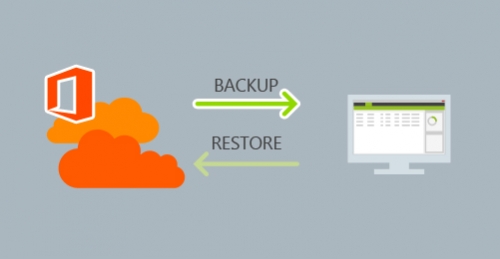
So you’ve made the smart move to Office 365 and are already taking advantage of the enormously awesome services it offers. That’s absolutely great! But what if you accidentally deleted a user or were attacked from the inside? How can you ensure a sound retrieval of your Office 365 data?
While Microsoft provides a wide array of powerful tools and services within Office 365 for building the modern workplace, a comprehensive backup of your Office 365 data is not one of them!
If you rely on solely on the recycle bin options within Office 365, then you already know that they can only help you with limited, short-term data loss recovery. Therefore, you need to put the right backup plans in place so that you don’t run the risk of losing important data. In other words, you need to protect against data loss scenarios that aren’t covered by Microsoft.
As a Veeam Gold Partner in Saudi Arabia, Ctelecoms can help you quickly restore individual Office365 items with industry-leading recovery flexibility, should the need arise.
If you still have doubts about the importance of using Veeam backup for Office365, here are six reasons why you shouldn’t:
1. Accidental deletion: If you delete a user, whether you meant to or not, that deletion is replicated across the network. A backup can restore that user, either to on-premises Exchange or Office 365.
2. Retention policy gaps and confusion: Office 365 retention policies are hard to keep up with, let alone manage. Our backup solution provides longer, more accessible retention – all protected and stored in one place for easy recovery.
3. Internal security threats: Many businesses are experiencing threats from the inside, and they are happening more often than you think. Having a high-grade recovery solution mitigates the risk of critical data being lost or destroyed.
4. External security threats: Malware and viruses have done serious damage to organizations globally in just the past year alone. A backup can easily restore mailboxes to an instance before the attack.
5. Legal and compliance requirements: Ensure you can retrieve mailbox data during legal action and to meet any regulatory compliance needs.
6. Managing hybrid email deployments and migrations to Office 365: Whether you are migrating to Office 365 or have a blend of on-premises Exchange and Office 365 users, the exchange data should be managed and protected the same way, making the source location irrelevant. Veeam Backup for Office 365 will help you reduce the time and effort needed to find and restore email data, while enabling its seamless migration between Office 365 and on-premises Exchange.
Moreover, Veeam backup for Office365 is simple, light, fast to deploy and the restore process remains quite the same of Veeam Backup & Replication with the powerful granular restore.
You might also want to check Announcing The Availability Of Veeam Backup for Microsoft Office365 v4.
Ctelecoms Team