

2020/07/04 Microsoft Cloud Solutions 1062 visit(s)
Ctelecoms

As businesses and organizations are transitioning from “remote everything” to a more hybrid model of work and life, Microsoft has recently released some amazing features to Teams in order to better support remote and hybrid work. So, with no further ado, let’s get started:
This is particularly helpful for the education as well as business community as the new feature enables users to expand the Teams grid view to 7x7, will which accomodate up to 49 participants at once on a single screen. Coming to preview soon, users willhave a more engaging, connected and collaborative meeting experience by being able to see more of each other and break out in groups during meetings. The Breakout Rooms will will allow meeting organizers to split meeting participants into small groups to enable ideation, brainstorming, learning, and discussions. Isn’t that great?
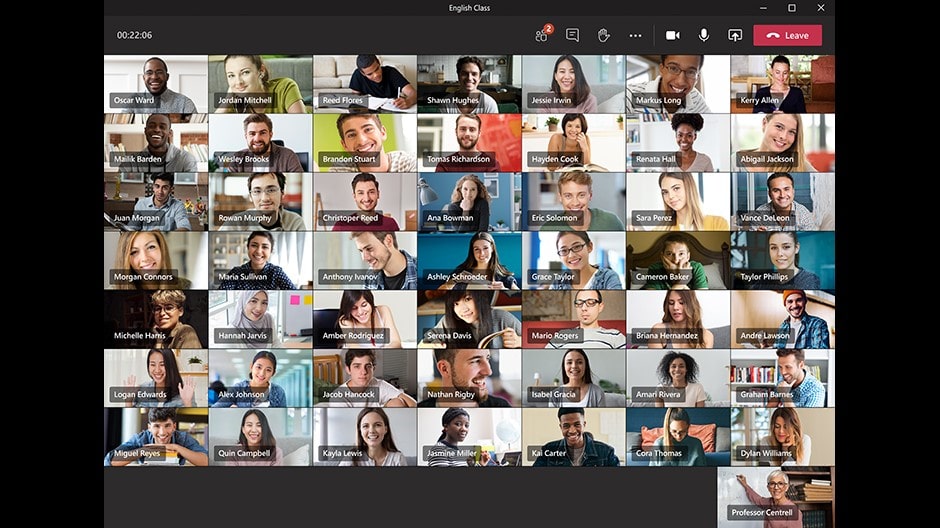
Looking for an easier way to manage routine surveys in your Teams channels?
Microsoft is releasing new workflows for common scenarios like employee sentiment, employee issues and challenges, and employee health status. These new workflows include templates and the ability for users to choose frequency and set reminders for each Teams channel, making these surveys easy to get started and manage going forward. To get started, click Create a workflow to automatically collect response in the Forms tab and select Scenarios.
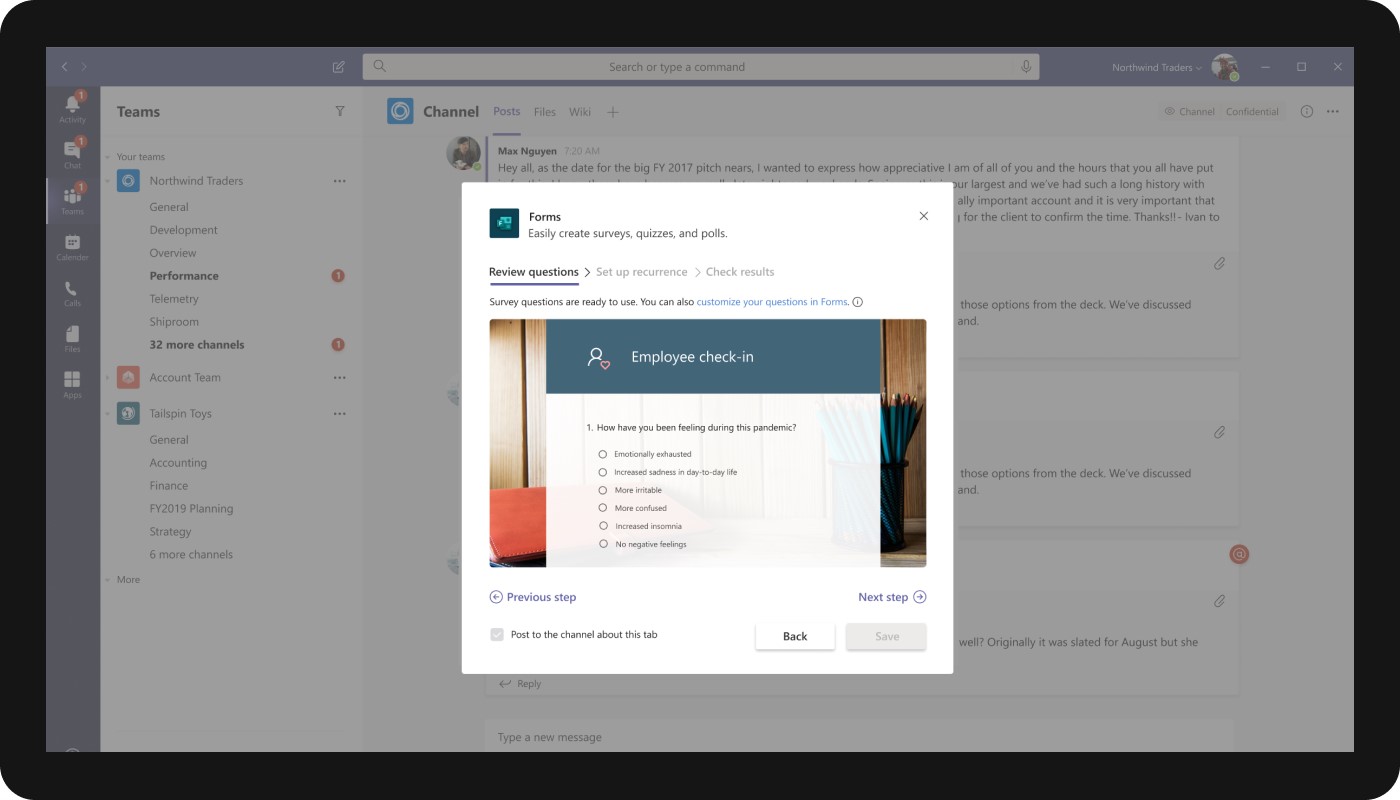
Just recently, Microsoft released new custom background effects in Teams, one of the most requested features by users. Now, you can customize your background by uploading one of your own images or choosing one from the collections of backgrounds available online. This feature is already available to all users.

Microsoft also announced several new features coming to Teams to help users connect, stay organized, and collaborate with family and friends. Managing responsibilities across work and life can be challenging, with many of us relying on multiple apps and standalone tools to stay on top of it all. You can now create groups to plan trips with friends, connect in group chats or video calls, collaborate over shared to-do lists, coordinate schedules, and more—all in one place. We’re excited to announce these features are now rolling out to Microsoft Teams mobile app users in preview.
We hope you've enjoyed our blog.
Ctelecoms Team