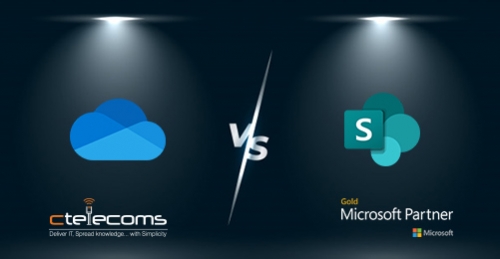As businesses and users make the switch to the cloud world of Office 365 or Microsoft 365 Business, one of the most common questions that come to mind is: “OK, so I have OneDrive and SharePoint...what's the difference? They both seem to do the same thing, so which one should I use?” In this blog, we'll tackle all your SharePoint vs. OneDrive quandaries.
can be confusing to know which solution is best for each situation.
While both SharePoint and OneDrive are Microsoft cloud storage products with common features, there are some key differences between the two which decipher how and when one or the other should be used. So let’s dive in to the similarities, differences and use cases for both.
SharePoint vs. OneDrive: Similarities
With both OneDrive for Business and SharePoint, you get the following:
Cloud Storage
Both OneDrive & SharePoint offer storage in Microsoft’s cloud space, storing your data securely within Microsoft’s vast network of datacenters. When you access your document, Microsoft seamlessly pulls it from one of these datacenters to your phone or PC, all without you even being aware of the security gymnastics happening in the background.
Enterprise grade security
Both OneDrive for Business and SharePoint include Microsoft security features ensuring your data stays safe at all times. All communication to and from OneDrive for Business and SharePoint across the Internet uses SSL/TLS connections. All SSL connections are established using 2048-bit keys. So, the entire time you access your data, it is encrypted to prevent unauthorized access.
Anytime, Anywhere Access to Data
Data from both services can be accessed by the user from almost anywhere with a network connection. The main reason to use cloud-based storage is the ease of access. As a user, you can access your information from almost any device as long as you have internet access.
SharePoint vs. OneDrive: Differences
When it comes to highlighting areas of difference between SharePoint and OneDrive, you can find the following:
Personal storage vs. collaborative storage
Storage use is where most of the confusion between the SharePoint and OneDrive comes into play. Yes, both options are great for cloud-based storage, but the main differentiation is what you’re going to be putting in that storage. OneDrive is your own personal storage. This is where you'll want to put documents and files that you don’t want other people in your organization to access. For instance, if you’re working on a document that you are not quite ready to share with your co-workers. In this case, you would want to store it in your OneDrive. While it's private, you do still have the ability to share the document with selected people when you want to, but your organization as a whole will not have access to it without your express permission.
SharePoint, on the other hand, is your collaborative cloud storage. This is where you would store a document in which you want to collaborate with a group of co-workers. For example, lets say you’re working on a project that requires the contribution of several people. If you store this in SharePoint, anyone within your group will have access to view and even edit the document if you set the permissions to allow them to do so. SharePoint is also where everything within Teams is stored. This is because Teams in its essence, is a collaboration tool.
An easy way to remember the difference is this: Think of the “One” in OneDrive as in the storage for one person (you). Similarly, the “Share” in SharePoint is your shared storage where you want to keep things that are meant to be collaborated on.
Which is Better? SharePoint vs. OneDrive
Both SharePoint and OneDrive are extremely useful productivity apps that you will undoubtedly utilize in combination, but which one you use when will depend on what you want out of it.