

2021/05/19 Microsoft Cloud Solutions 1264 visit(s)
Ctelecoms
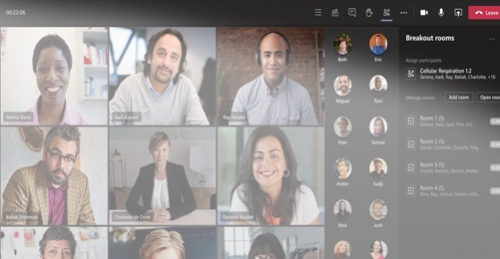
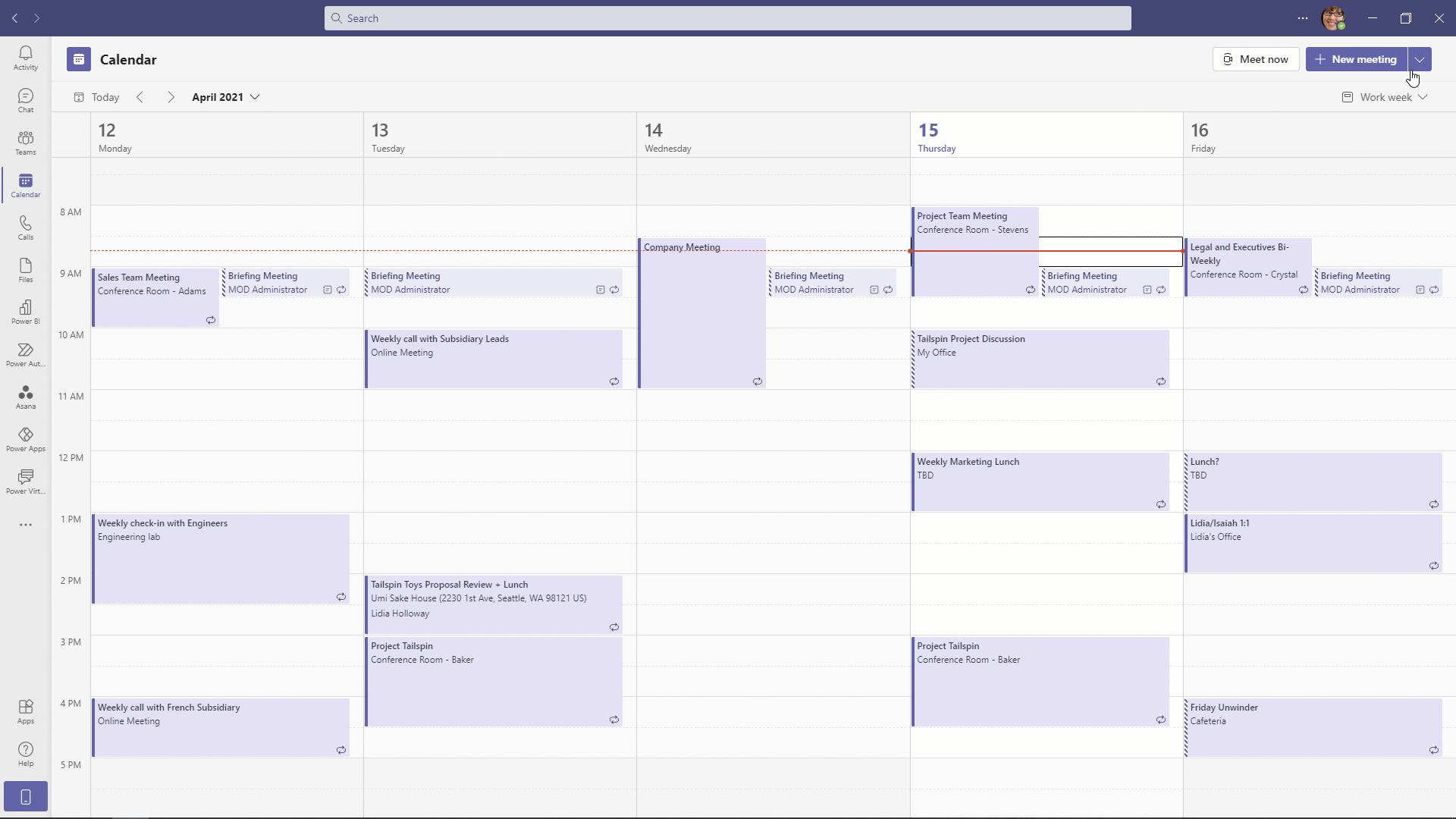
If you need to reach more than 1,000 attendees, Teams meetings can seamlessly scale to accommodate a 10,000-person view-only broadcast experience. During this time of increased remote work, we’ve expanded the attendee limit to 20,000 through the end of this year.
With PowerPoint Live and Presenter mode in Microsoft Teams, anyone can deliver more impactful and engaging presentations to show up in a more polished and professional way with your audience.
By bringing together Microsoft’s rich history with presenter experiences in PowerPoint and the collaboration power of Teams, presenters can feel more confident and capable during online presentations. You can view upcoming slides, notes, meeting chat, and the audience in a single view while presenting.
Meanwhile, attendees can personalize their experience by privately navigating the content at their own pace or using high contrast mode and screen readers to make content accessible. Coming soon, slide translation capabilities allow attendees to select their native language and automatically have slides translated for them—without changing the view for other attendees.
Presenter mode empowers presenters to customize how their video feed and content appear to the audience. The first of three options, Standout mode, shows the speaker’s video feed as a silhouette in front of the shared content; Reporter mode shows content as a visual aid above the speaker’s shoulder, similar to a news broadcast; and Side-by-side mode shows presenter’s video feed alongside their content as they present. Standout mode will be available later in May, and Reporter and Side-by-side will roll out shortly after.
A webinar is just one touchpoint in your customer engagement efforts. After the event ends, easily access reporting to bring attendee information into your customer relationship management (CRM) applications for lead management and follow-up.
And, beginning this month, Microsoft Dynamics 365 Marketing customers can export attendee data directly from Teams to automatically create campaigns and customer journeys for ongoing nurture streams. The Microsoft Teams and Microsoft Dynamics 365 Marketing integration gives webinar hosts more ways to drive engagement, increase conversion, and build loyalty with your attendees.
Since the new webinar capabilities are already included in many of the Office and Microsoft 365 plans your organization uses today, there’s no reason to not start using them now.
Learn more about how to use these new capabilities in Microsoft Teams with this Webinars quick start guide and PowerPoint Live overview.
Credit: www.microsoft.com