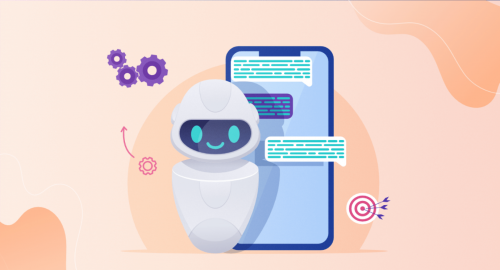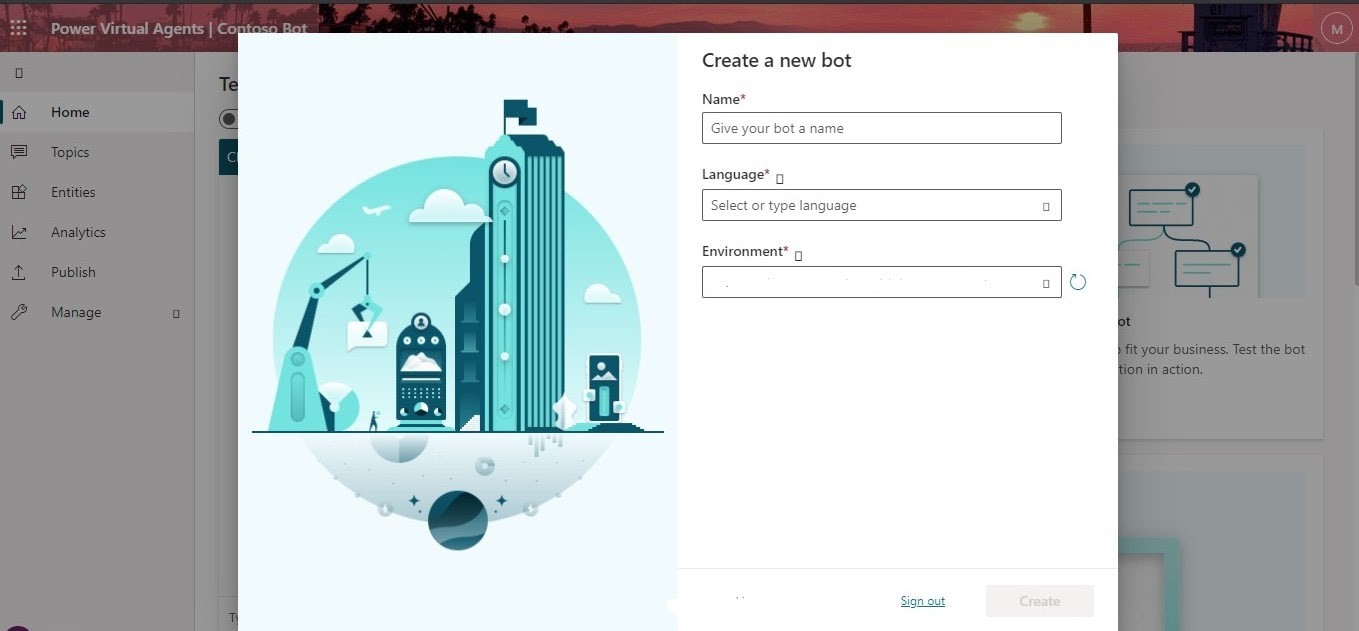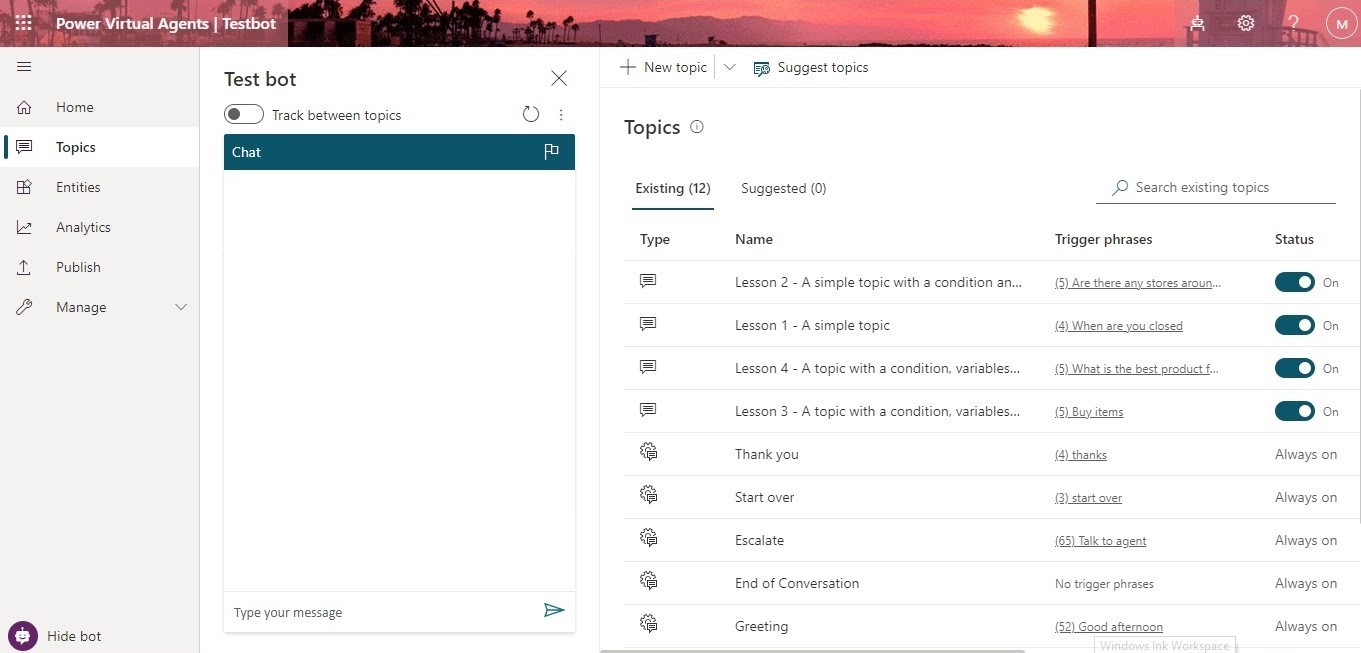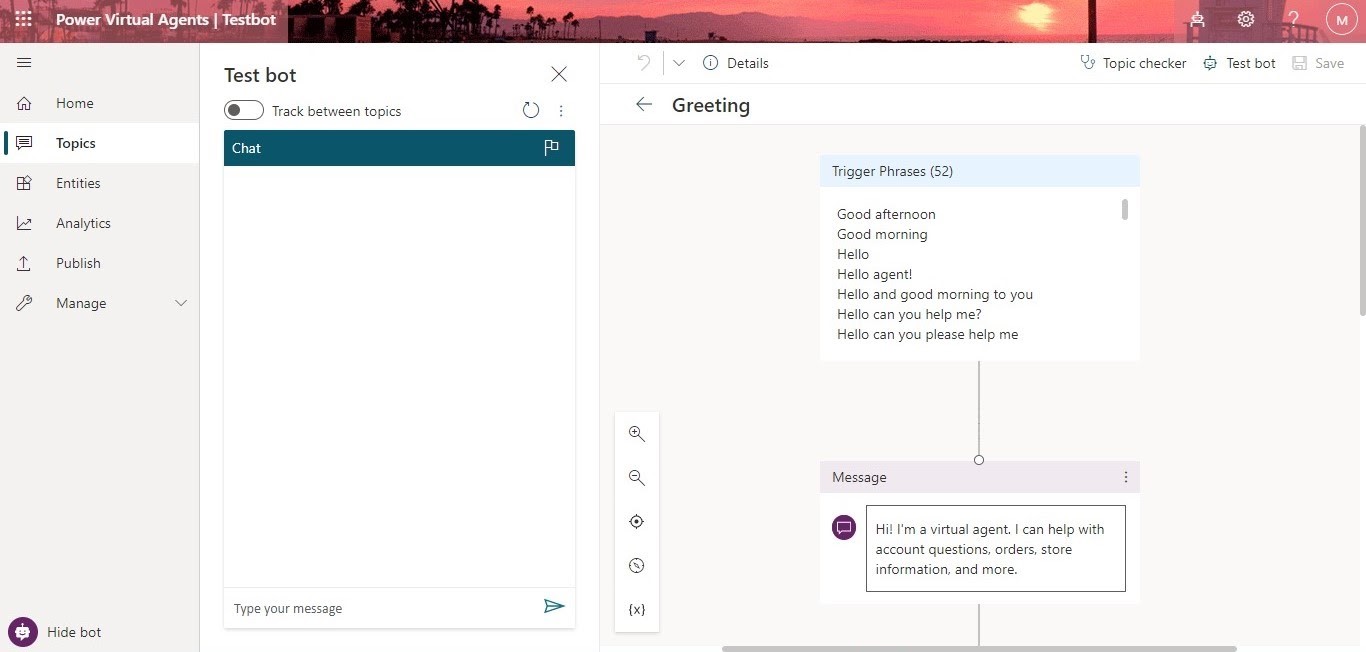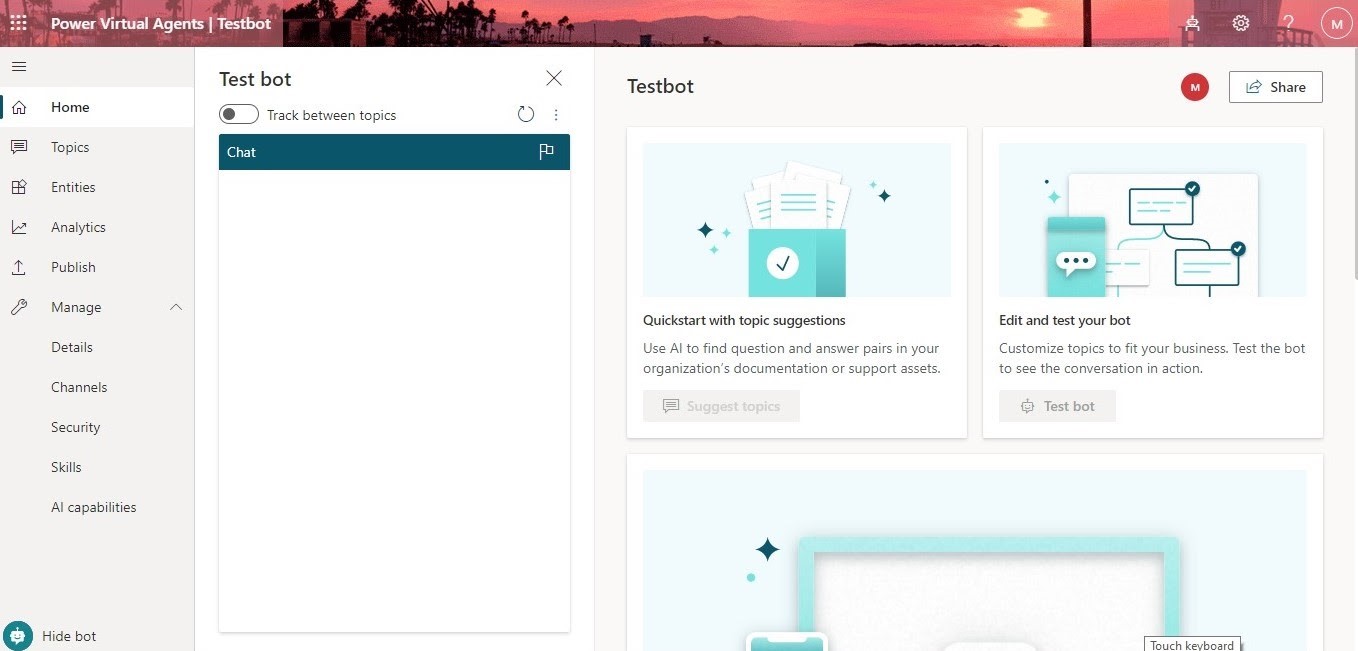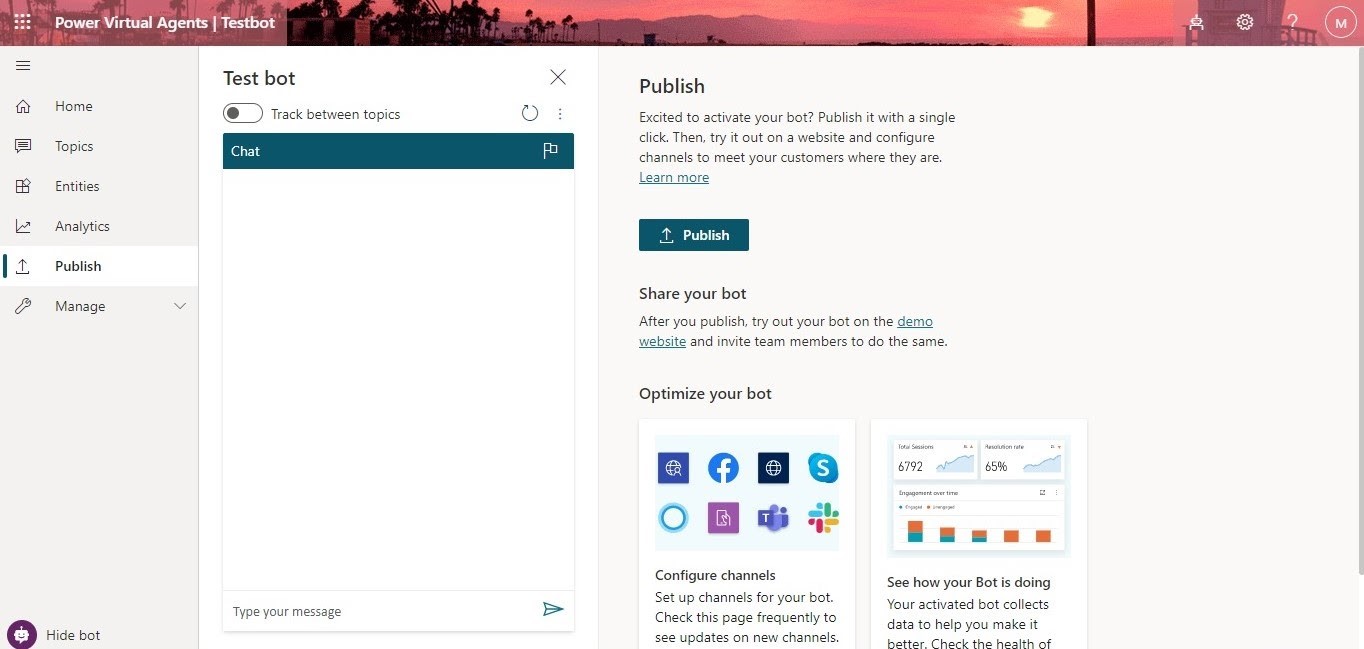It’s the era of automation, where everyone and every company are doing their best to not only cut down on unproductive manual tasks, but also to be increase production output and be more competitive.
And no that’s not laziness, it’s a smart way to do business nowadays! Automate as much as you can and invest the remaining time coming up with new ideas and nourishing business opportunities.
A chatbot is one of the extremely robust modern-day innovations for facilitating hundreds –even thousands – of b2b or b2c communications every day. If you’ve ever contacted a business on their social media or website, chances are you’ actually interacted with a chatbot before.
Now, What’s a Chatbot?
A chatbot is a text-based system that depends on artificial intelligence (AI) and is mostly used as a service tool for various needs. Chatbots have a text input and output area, which can be used to communicate with the system.
Now when we think of Artificial Intelligence, we think of hundreds of lines of code, right? But here you don’t have to worry that much about that.
The aim of this blog is to tell you everything you need to know about building a chatbot, and how to “hack” your way around the coding process.
Challenges Involved With Building A Chatbot
Back in the day, creating a chatbot was a challenging task, and required the help of a software engineer to be done adequately.
Not to mention that the topics a chatbot should understand and the answers it should give are very changeable! And not updating the answers and questions would result in an out-of-date bot… and that’s one thing a company or a business doesn’t want.
Also, there was a problem with the integration with backend systems and data. But this problem depends on the chatbot’s answers; for example, a chatbot that answers specific HR questions might need access to information from other systems to address the questions and give the right answers.
But today, thanks to Microsoft’s, intelligent low-code solutions: Power Platform, your company no longer needs a fleet of engineers just to manage the bots, it’s a one-man job now and can be done easily with Power Virtual Agent!
Building Chatbots The Easy Way
Microsoft’s Power Virtual Agent is a new low-code application, designed to help users without coding experience build their own chatbots for various purposes.
From web pages and social media to Microsoft teams and more, chatbots now can be integrated with many different channels.
In each of these areas, they help improve communication, not only with customers but also inside the company or with new applicants.
A Simple Guide to Build Your First No-code Bot
Here are the main steps you can follow to easily build a chatbot with zero coding experience:
Find a suitable name for your bot
First things first, you can’t have a chatbot without a name! That will make it super sad :(
Now navigate to the Power Virtual Agent app and login or signup with your work email address. Then choose a name for your bot, select a language, and specify the Power Apps environment.
Once you’re logged in, click the “Create” button. You’ll need to wait for 10 to 15 minutes till the bot is processed. This is what you’ll find when you’re done:
imggg2
Create topics
As your bot finishes processing, start by creating your first topic. Now, what’s a topic? Well, in simple words, it’s a dialogue tree that determines how your bot will interact and respond to users.
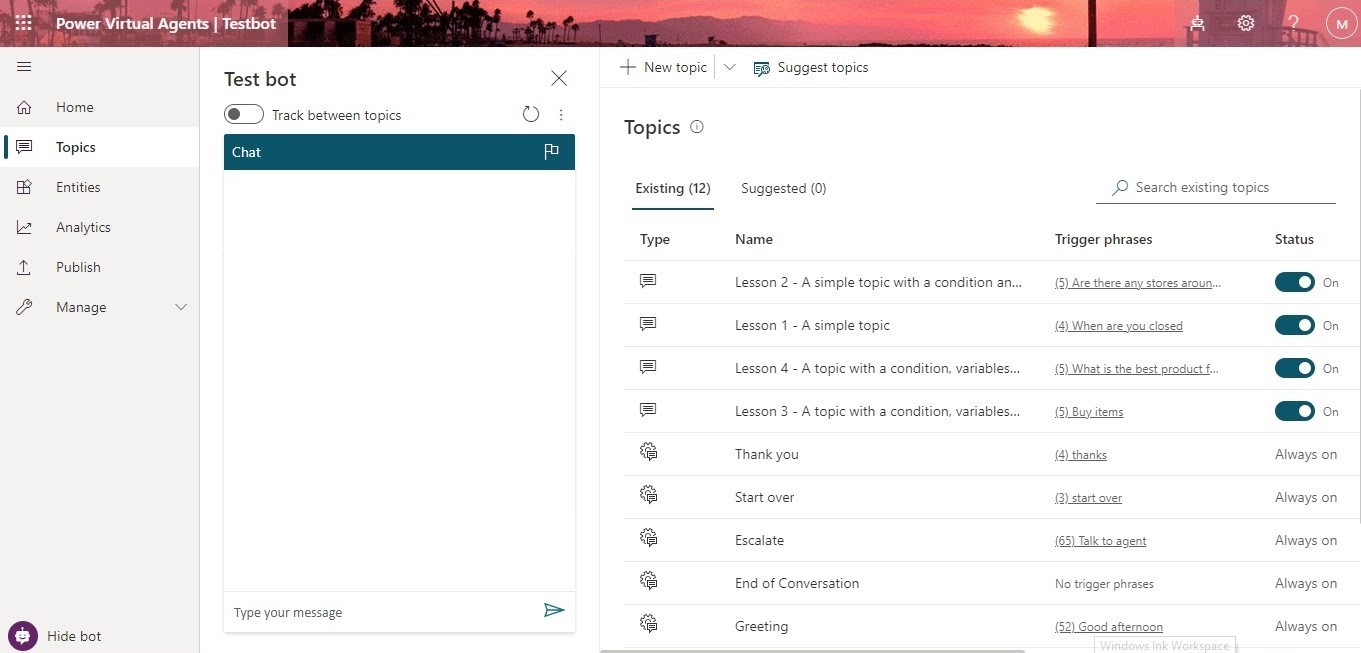
On the sidebar, you have “Topics”. Select “new topic”, then name your topic and create some “Trigger Phrases”, which are the phrases that a customer enters in the chat window to start a conversation with the bot.
If any of your trigger phrases are used during the conversation, the chatbot will know what the user wants to talk about. Don’t forget to click “Save”.
Create and modify responses
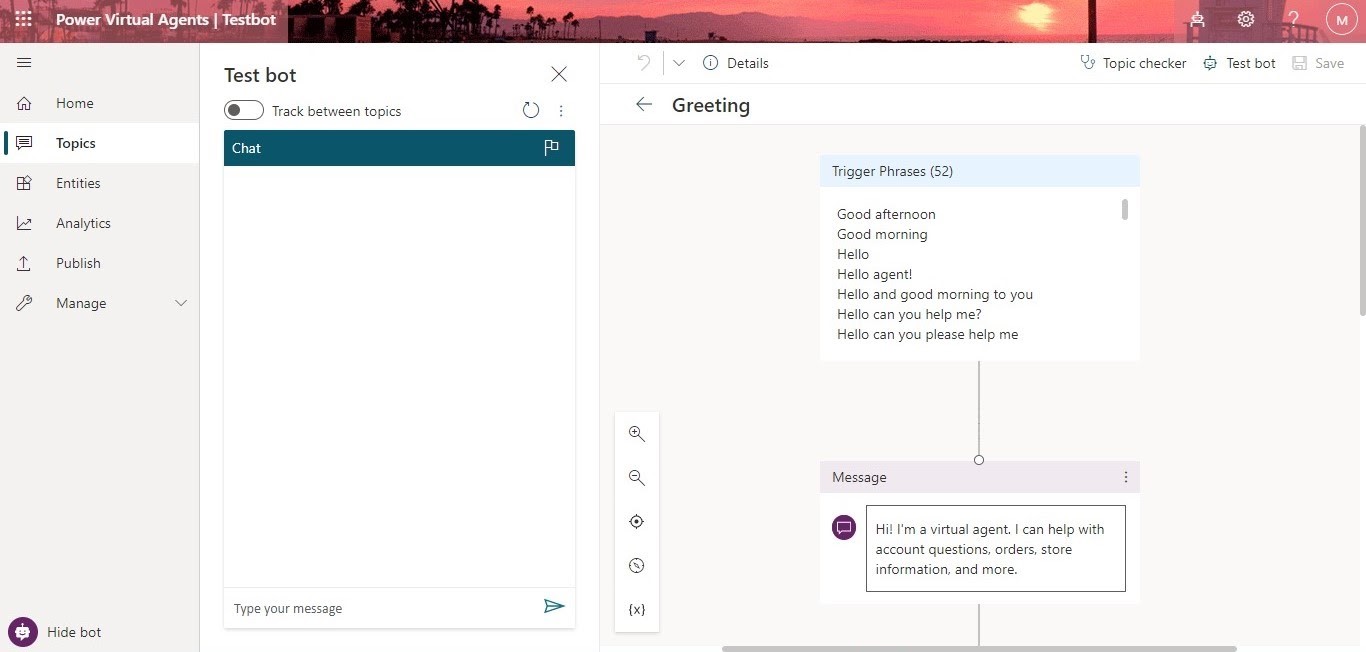
Next, select “Go to authoring canvas.” Here you can define the bot’s responses and actions. Type the message with which you want the bot to respond to the trigger phrases. You can easily create multiple trigger phrases, and select the correct response(s), and also create questions and define the way you want the bot to answer.
Test your bot
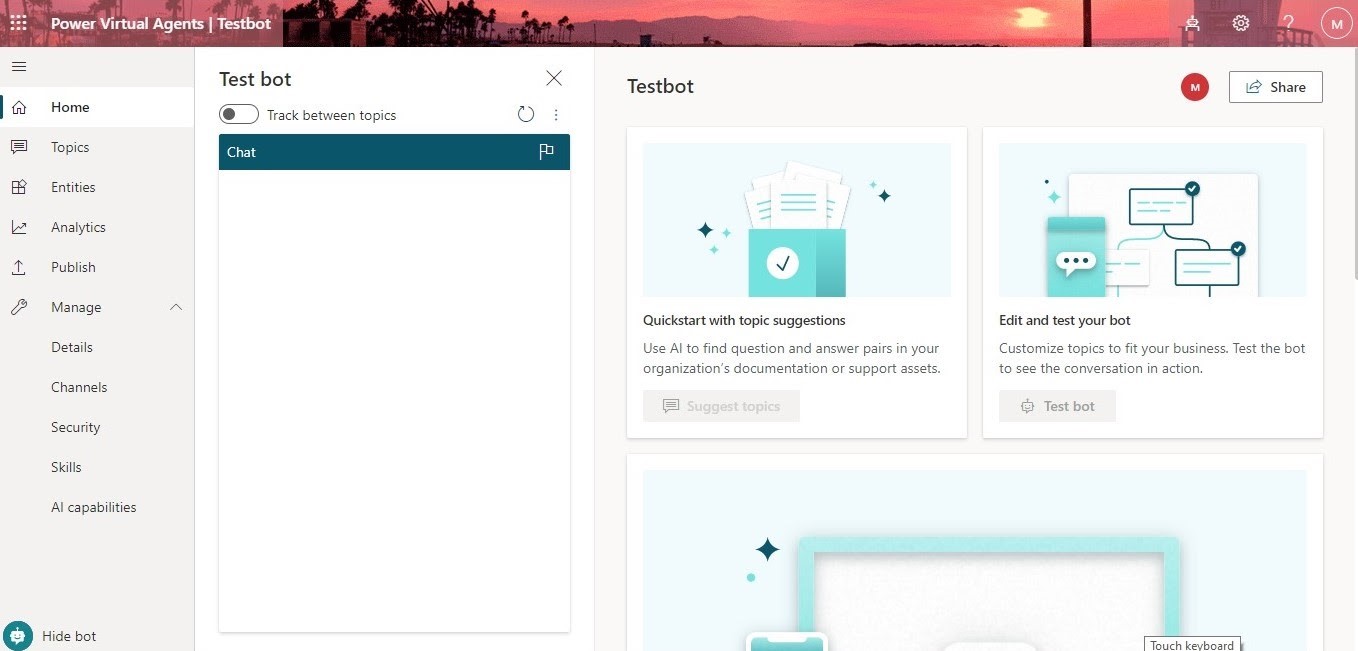
To make sure your bot is running as intended, select the “Test your bot” button at the bottom of the sidebar. Now you can try out the dialogue tree that you created by typing in the test bot window.
If you want to make edits while testing the bot, turn on “Track between topics” to open the authoring canvas alongside the test conversation and see the details of the conversation so you can make quick changes.
Publish your bot
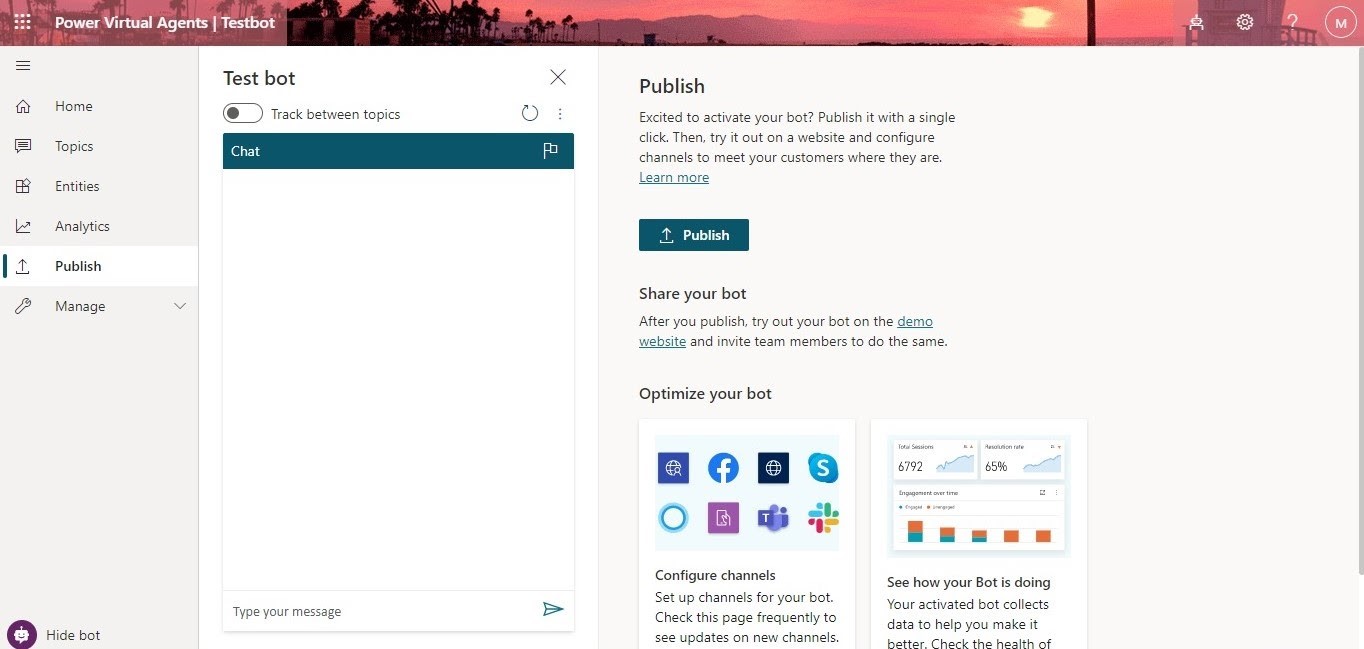
After hitting the “Publish” button, you can determine the channels it will use to communicate with people.
And yes. These are all the basic steps. Of course, you are free to play around with the dialogue tree, test the bot however you like and then publish it, whether on social platforms, in Microsoft Teams or embed it on a web page… Go wild!
Now, what about the challenges mentioned earlier? No worries, Microsoft solves it all with the Power Virtual Agent. Anyone can create bots now because Power Virtual Agents provides graphical tools for creating chatbots.
And for the updates, no need to wait on the busy IT department. The questions and answers can be updated easily with no need for code or an expert’s opinion.
Last but not least, the integration problem has also been solved and chatbots can access different existing services, including SharePoint, Office 365, Dynamics 365 and more.
Whether you have a business to run or you’re just a tech enthusiast, Microsoft just made it possible for anyone with zero-code experience to create and test bots with minimum effort.
To learn more about chatbots and other marvels you can do with Microsoft Powe Platform, feel free to contact us, and we’ll be more than happy to answer your questions. We’re Gold Microsoft Partners with extensive knowledge and expertise to help smooth things out for businesses and organizations across Saudi Arabia.