

2022/04/06 Microsoft Cloud Solutions 643 visit(s)
Ctelecoms

Microsoft Azure offers plenty of services that would benefit any enterprise around the world! But how to deal with the huge amount of data and how to understand complicated analytics?
This guide will set you up for success and will let you know what’s the best way to deal with Microsoft Azure and how to choose the services for you.
The key and first step to establishing a successful service pattern using Microsoft Azure is to understand the scope of the capability of the platform.
Since it offers services such as remote storage, centralized management, AI and IoT, that means Azure will allow you to build, manage, and scale the analytics capability to suit your business needs.
The majority of organizations will not fully benefit or make use of all the services that the platform offers, therefore the businesses that benefit the most are the ones who have a clear understanding of their business needs in regards to data and analytics.
The beautiful thing about Azure is that it provides the flexibility to instance services as and when they are needed, meaning you now have the ability to change the capabilities of your platform as your progress.
However, before you do so, you need to set a roadmap and strategy so that you can know which area to start with to get the most business value.
We all know data can vary incredibly, and there are different patterns for delivering specific analytics depending on what you want to do with the data like warehousing for BI/MI, streaming real-time analytics, IoT analytics… etc.
Knowing that the Azure platform will handle all the new types of data and patterns gives you the confidence that your platform can be extended to support these when the time is right.
That’s why we’re going to talk about the strategy and the roadmap next.
The Azure data landscape offers different services and capabilities all focused on helping you get the most value out of your data.
The services and capabilities can all be summed up in 5 sections:
Those are the most useful for the majority of organizations who are trying to build an initial data and analytics platform on Azure.
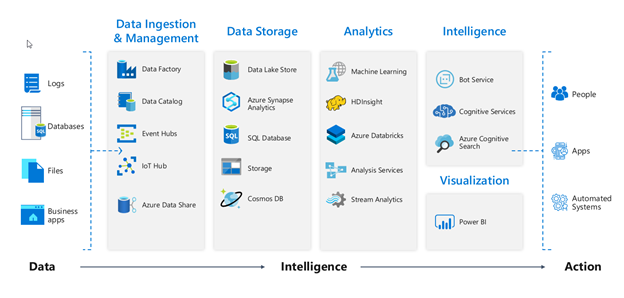
In order to develop a roadmap, you need to look through the services offered in each of the above sections and know which one will be the most suitable for your data and desired outcomes.
Now, getting an architecture design in place is very important to make sure your platform will be able to support everything you need.
You can start by listing the analytics that would most benefit your enterprise. This will help you determine which data to deal with first and will then inform you of the components that you might need initially.
There are a number of typical ways to do so depending on your data sources.
Data Factory is used to schedule data-driven pipelines and ingest data from disparate data stores.
As for Event Hub and IoT Hub, it brings data from sensors and processes. So, the type of data you have and how it’s being generated will determine which service to choose.
2. Data storage - Once ingested, data now needs to be stored in a way that’s most useful for your business needs.
You can choose from services such as Data lake, Blob Storage, SQL Database and Cosmos DB.
Please note that depending on the data source, you may have to choose various storage options.
However, if you have structured data that will only be stored in a data warehouse, then you may decide to load your data directly into SQL DB.
3. Analytics - The analytics engine provides compute power to perform calculations, drive ML models, transform and prepare the data to go through the analysis.
Your requirement may be for simple data transformation compute power that could be driven simply using Azure SQL DB, or larger-scale power using Synapse or DataBricks.
Stream analytics offers you the ability to generate analytics information from streaming data sources.
And again, depending on the requirement, this will shape the services that you will see on the platform.
4. Intelligence - Azure id provides subscribers with a set of advanced and specialized intelligence services to deliver capabilities such as Natural language Processing NLP, Image recognition, Chat bot builders and many more.
They won’t be all relevant to all organizations, especially in the early stages of the data and analytics journey.
5. Data Visualization - This is one of the most fundamental ways of providing analytics to your organization and you can do that simply with the help of Power BI.
Power BI provides a rich and highly interactive capability for delivering impactful data analytics to a wide audience.
Big data and analytics can be very intimidating and would challenge businesses to make the best use of their data. That’s why Ctelecoms, as a Microsoft partner, offer you a free consultation to get to know the solution and how to build data and analytics platform on Azure.
Contact our team now: https://www.ctelecoms.com.sa/en/Form15/Contact-Us