

2022/07/26 Microsoft Cloud Solutions 434 visit(s) 5 min to read
ctelecoms
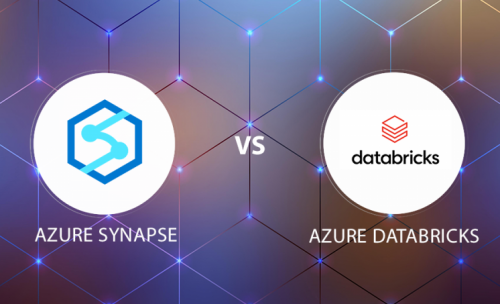
When using Azure, you as an IT manager or business owner will have access to a large number of tools designed to help your business grow.
How is that? Using the power of the cloud and Machine learning to automate tasks, generate reports, get insights, and dive into data analytics.
In this article, we will put two Azure products to comparison and will see how they differ, and we might be able to help you define your priorities and which product is more suitable for you.
This is a limitless analytics service that brings data integration, enterprise data warehousing and big data analytics altogether. It gives you the freedom to query data on your terms, using either serverless or dedicated resources—at scale.
Azure Synapse brings these worlds together with a unified experience to ingest, explore, prepare, transform, manage, and serve data for immediate BI and machine learning needs.
This built-in governance capability makes it easy to track data lineage, allowing someone to easily go in and look at a schema of tables, either on a file system or a database and understand the data movement between where it started and where it landed.
Read more: What is Azure Synapse and how does it work?
For starters, Databricks is a Cloud-based Data Engineering tool for processing, transforming, and exploring large volumes of data to build Machine Learning models intuitively.
At this moment, the Databricks platform supports three major cloud partners: AWS, Microsoft Azure, and Google Cloud.
Azure Databricks is a jointly developed first-party service from Microsoft that can be accessed with a single click on Azure Portal.
Read more: What is Azure Databricks?
Cloud Data Service – Azure Synapse offers the following in terms of cloud computing:
This ecosystem performs Extract, Transform, and Load (ETL), and supports ML algorithms in addition to visualizing data using Power BI.
Data Support – Synapse powers businesses by handling both relational and non-relational data such as:
Data Storage – As you know, Synapse performs Big Data Analytics using Gen 2 of Azure Data Lake Storage, this to provide unique storage solutions. In addition to that ADLS Gen 2 is combined with Azure Blob to offer next-level data storage that guarantees high data availability and tiered data storage.
Responsive Data Engines – Using massive parallel Processing, synapse handles analytical workloads and offers aggregation to large volumes of data in the most efficient way.
Language compatibility – Since Azure Synapse handles various types of data that means it works perfectly with many programming languages such as Scala, Python, Java, SQL, and Spark SQL.
Query Optimization – This might be a challenge for any analytics system! However, Azure Synapse is to the rescue, since it facilitates limitless concurrency and performs optimizations.
That means in turn, simplifies workload management by prioritising important queries.
Language compatibility – Even though Databricks is Spark-based, it’s compatible with other programming languages such as R, Python, and SQL.
However, these languages are converted to Spark at the backend through APIs which allows users to work with their preferred language.
Productivity and Collaboration – Organizations can create environments that offer a collaborative workspace between data scientists, engineers, and business analysts. That means ideas are being shared and brought to the table during the early stages of the Machine Learning Applications life cycle.
Connectivity – Databricks easily import CVS or JSON files and connect seamlessly to SQL servers, in addition to bridging data sources such as MongoDB, Avro files, and many others.
In terms of Data Processing, Databricks has an open-source Spark version with built-in support for .NET applications, while Synapse has an optimized version of Spark that offers increased performance by 50 times.
As for Smart Notebooks, and by the way, Smart Notebooks is a tool to help developers perform quick experiments, Synapse provides co-authoring under one condition where one person has to save the notebook before the other person observes the changes. However, Databricks Notebooks support real-time co-authoring along with automated version control.
Developer Experience on the other hand, with Synapse, developers get Spark environment through synapse Studio and don’t get support for any other local IDE, plus lacking Git integration which is a major failure for any developer. However, Databricks enhances the experience with Databricks UI, and Databricks Connect which remotely connects to Visual Studio or Pycharm.
One more thing we need to discuss is the Architecture. Azure Synapse comprises the storage, processing and visualization layers. The first layer uses data Lake Storage, while the visualization layer uses Power BI. It also has a traditional SQL engine and a Spark engine for Business Intelligence and Big Data Processing applications.
On the other hand, Databricks architecture combines Data warehousing with LakeHouse architecture for managing metadata and data governance.
So, in a nutshell, the two products might seem confusing at the beginning, but once you get to know the key differences, you’ll be able to optimize your tasks and handle them in a more efficient way.
We know it isn’t very clear, that’s why Ctelecoms team suggest you give them a call, and our engineers will be more than happy to help you decide which solutions to use.
Don’t hesitate: https://www.ctelecoms.com.sa/en/Form15/Contact-Us